React Component Lifecycle
Dr. Greg Bernstein
Updated April 20th, 2021
Component Lifecycle
Component Lifecycle Diagram
From react-lifecycle
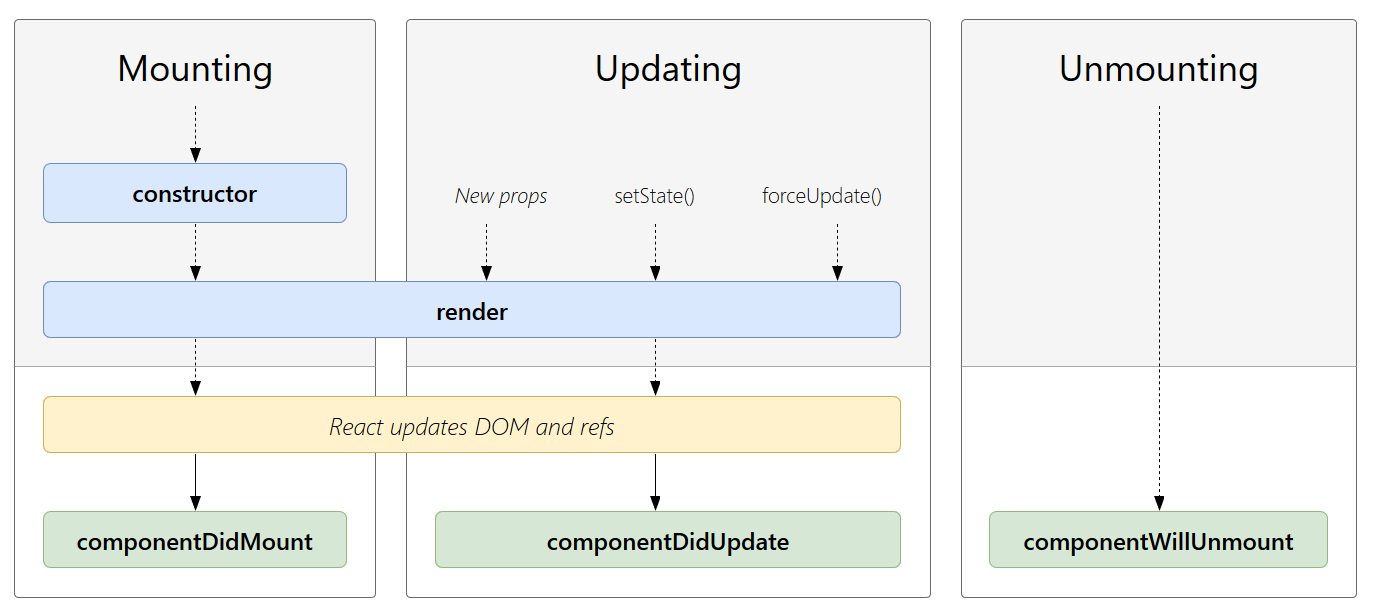
Life Cycle Methods 1
class MyComponent extends React.Component {
constructor(props) {/*stuff*/ }
render() {/* stuff */ }
componentDidMount() {
// Called right after the component is created
// in the DOM
}
componentWillUnmount() {
// Called right before the component is removed
// from the DOM
}
// Other life cycle methods are available
}Life Cycle Methods 2
- Are part of the React framework
- Are in your class components via Inheritance
- Needed in specific situations, but not in many others
Life Cycle Methods Example
Example: a Clock component
Let’s create a self contained clock component
Keeps the “latest time” as internal state
Updates itself every second to update the state
Adding internal state
class Clock extends React.Component {
constructor(props) {
super(props);
this.state = {date: new Date().toLocaleString()};
}
render() {
return <div>
<h2>The date and time is:</h2>
<h2>{this.state.date}</h2>
</div>
}
}
ReactDOM.render(
<Clock />, document.getElementById('root')
);React.Component constructor
From constructor
- Initialize local state by assigning an object to
this.state - Do not call
setState()in the constructor! This is the only exception to the rule that all state changes are made by callingsetState()
Does it work?
It renders, but it doesn’t update.
We need to start and stop a timer that updates the state
Where should we do this?
Updating Logic
Be careful with this!
tick() { // function to call on timer ticks, see use of setState!
this.setState({date: new Date().toLocaleString()});
}
componentDidMount() {// Note use of bind below:
this.timerId = window.setInterval(this.tick.bind(this), 1000);
}
componentWillUnmount() {
window.clearInterval(this.timerId);
}Complete Clock component
class Clock extends React.Component {
constructor(props) {
super(props);
this.state = {date: new Date().toLocaleString()};
}
tick() {
this.setState({date: new Date().toLocaleString()});
}
componentDidMount() {
this.timerId = window.setInterval(this.tick.bind(this), 1000);
}
componentWillUnmount() {
window.clearInterval(this.timerId);
}
render() {
return <div>
<h2>The date and time is:</h2>
<h2>{this.state.date}</h2>
</div>
}
}
ReactDOM.render(
<Clock />,
document.getElementById('root')
);