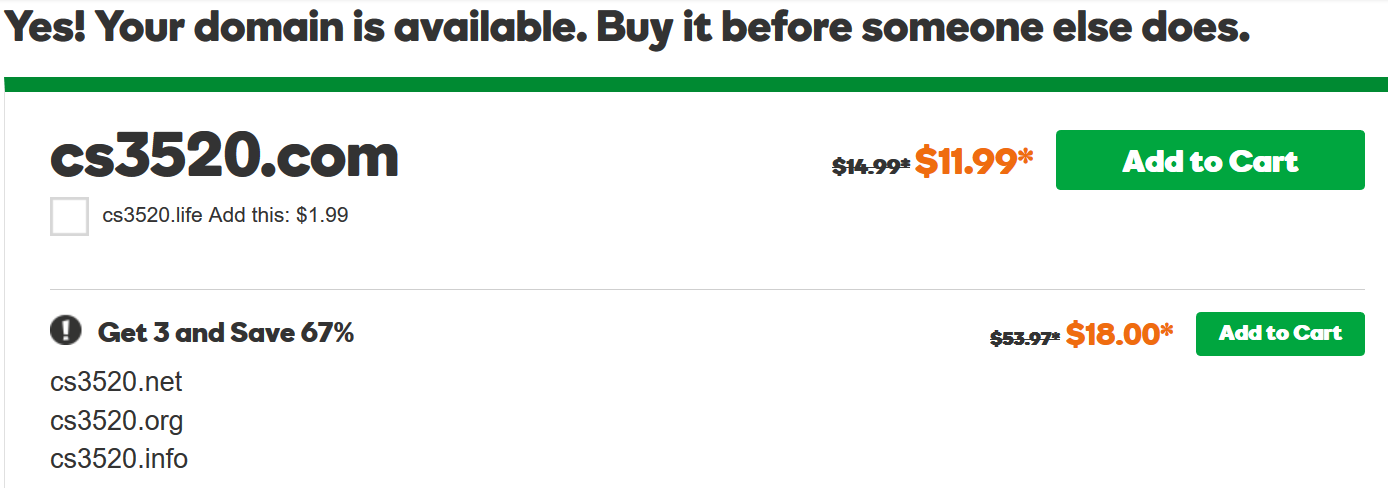Networking for Web Development
Dr. Greg Bernstein
Updated March 18th, 2021
Networking Introduction
Why Networking
You need to understand networking for?
Front End Development
Back End Development
Front and Back End Development
Only as a specialist
Motivation
To create and run webservers we need to know about:
- Multiplexing and Switching concepts (including ports)
- Network Addresses (IP and Ethernet)
- Basic network protocol functions
- Names versus addresses and URLs (separate slides)
We Will Use HTTP(S)
Need a bit of understanding of what it is built on and why
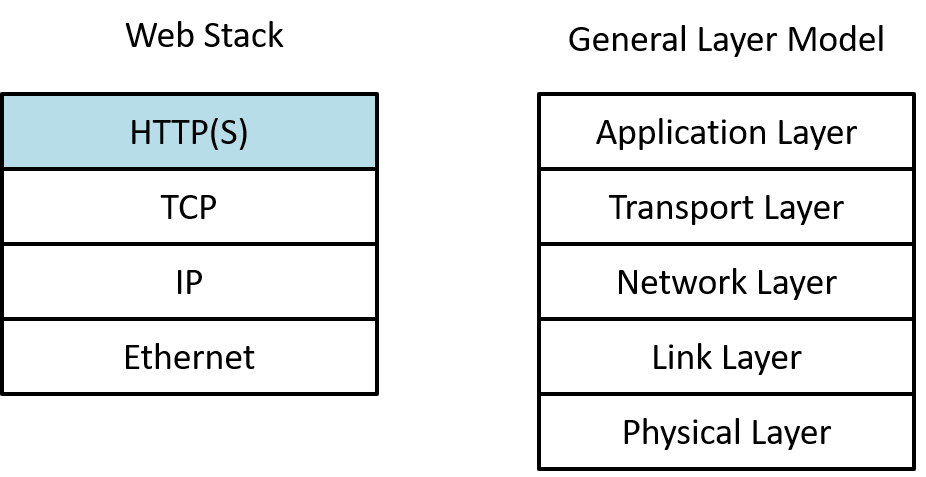
Multiplexing
Fiber Optic Cable
How much cable do we need to communicate?
A lot
A moderate amount
Depends on cost and capacity
That’s a question for a different course
The N2 Problem 1
We have N computers that wish to communicate:
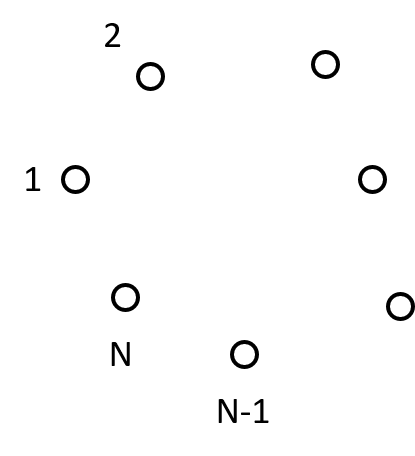
How many one directional channels do we need for them to communicate?
The N2 Problem 2
We need N(N-1) one directional channels!
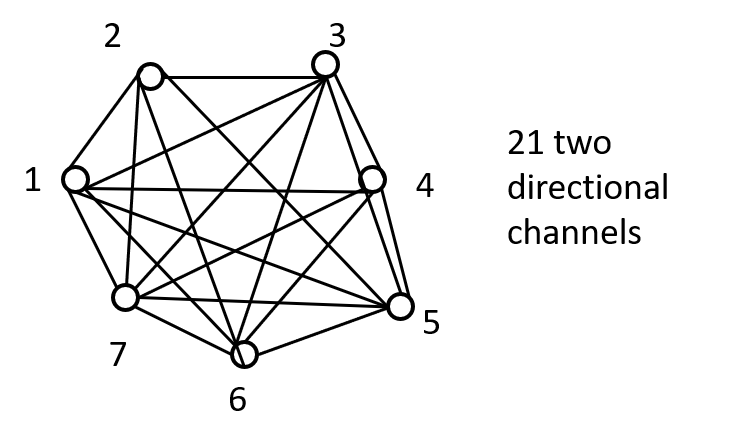
Solution: Share Channels!

How to Share Channels?
What do we need to share channels?
Encryption
Ports
Addresses
A way to identify different blocks of info
How to Share?
Need a way to identify which information is intended for which recipient?
Many methods exist: time division multiplexing, wavelength division multiplexing, etc.
We will only be concerned with packet switching
Packet Switching
Older Technology?
Which is older packet switching, e.g., internet, or circuit switching (old telephone network)?
Packet Switching
Circuit Switching
It depends what you mean by Packet Switching
How Should I know
Widely Used
The concepts behind packet switching are widely applicable:
- Classical “snail” mail
- Overnight delivery services
- Package delivery services
- Container shipping
Packet Switching 1
- Every packet is a distinct unit of information, physical box, letter, package
- Every packet is associated with a destination and return address or identifier
- Additional information maybe associated with the packet to help it get to where it is going or to achieve some service functionality.
Packet Switching 2
A container “switch”, and container “link”


Link Layer (Ethernet)
Ethernet
Are you currently using Ethernet?
Right now
At Home
I never touch the stuff
How Should I know
Ethernet Packet 1
From IEEE 802.3 Standard: 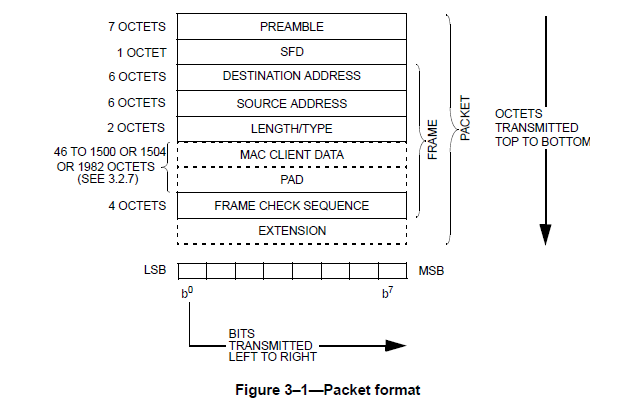
Ethernet Packet 2
- Destination and Source addresses
- Client data
- Length/Type
- Misc. overhead: preamble, SFD, PAD, FCS
What Happens on Reception?
- The receiving computer checks that the destination address matches their Ethernet (MAC) address and checks to see if the packet has errors
- Gives the packet (without preamble and padding stuff) to the next layer of protocol processing as indicated by the Type field.
- This is multiplexing within the same Ethernet destination.
Ethernet Addresses 1
Unique address given to every ethernet end system. Known as MAC addresses. These are allocated in blocks to device manufacturers by the IEEE.
These are more like unique identifiers than what we might think of as “addresses”.
Ethernet Addresses 2
From Wikipedia MAC addresses:
Example Ethernet Network
Multiple switch wired Ethernet network:
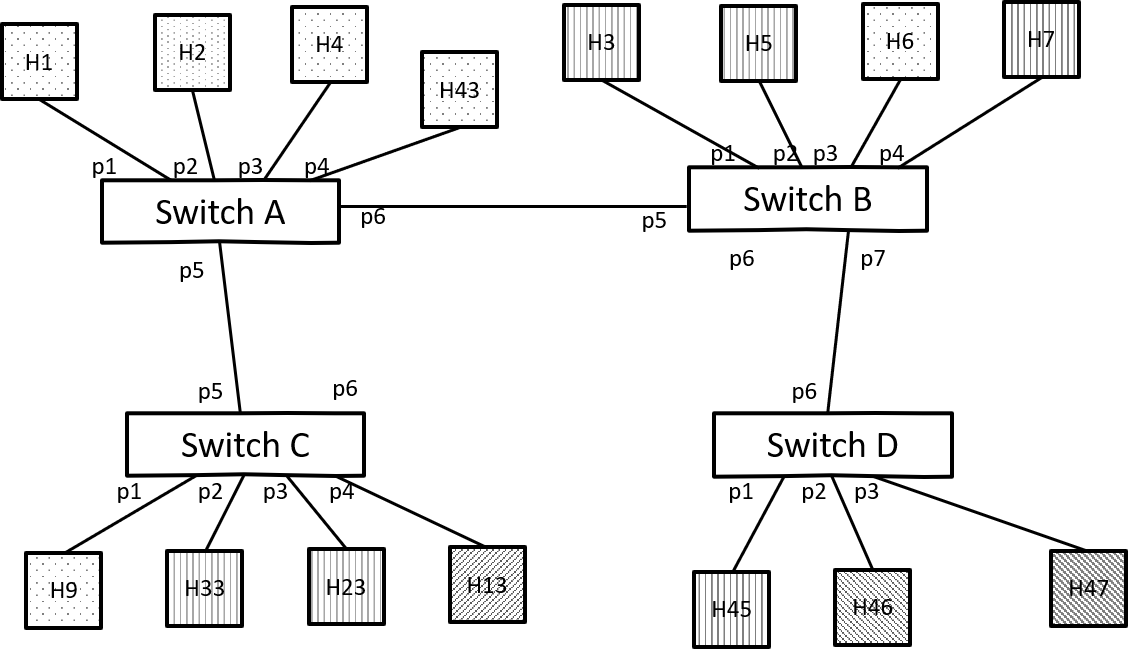
Ethernet Switching
Ethernet Switches construct a table to tell them on which port to send a packet with a given destination address.
Every destination on the Ethernet network needs a table entry and there is no way to summarize the information since Ethernet addresses are given out based on manufacturers and not “network location”.
Ethernet by itself cannot scale to create a world wide Internet ==> this is why we have the Internet Protocol (IP)
Network Layer (IP)
Cell Phones and IP
Does your cell phone use IP?
Only when I’m talking
Only when I’m surfing the web
Depends on the app
How should I know
The Internet Protocol
There are two flavors of the Internet Protocol: IPv4 and IPv6
IPv6 is the newer version, however IPv4 is still widely used and simpler to understand at first.
We will only talk about and use IPv4 in this class.
IPv4 Packet 1
Diagram from the Internet

IPv4 Packet 2
- Destination and Source addresses
- Protocol, Total Length
- Misc.: Version, Header Length, TOS, ID, Flags, Frag, TTL, HCS, Options, Pad
Who is the packet for?
The Destination Address
But Who at the destination? This is what the protocol field in the header is for.
Standard Protocols supported by IP
Large list at Wikipedia: IP Protocol Numbers
Transmission Control Protocol (TCP) Hex 0x06, Decimal 6
User Datagram Protocol (UDP) Hex 0x11, Decimal 17
IP Addresses
Differences with Ethernet Addresses
Your computers Ethernet adapter comes with a manufacturer assigned Ethernet address
Your computer does not come with an IP address for networking purposes, but is given one by the network.
There are different types of IP addresses for different contexts.
IPv4 Address Types
See Wikipedia: IPv4
Public IP Addresses: Your ISP would give one to your entire house or apartment.
Private IP Addresses: You get one of these from your home router or from the campus network.
Loopback (Machine Local) Addresses: Used within a machine, the range of addresses you can use is 127.0.0.0–127.255.255.255, i.e., over 16 million addresses. We will use these during webserver development.
The IP Allocation Method
Unique addresses assigned in a hierarchical manner starting with IANA, then allocated to regional authorities, down to ISPs.
Hierarchical, location based allocation of addresses allows for “summary routing”, that is routing based on only part of the IP address.
This drastically reduces the size of the forwarding table in IP based packet switches (known as “routers”, but this term is over used.)
IP Address Authorities
Figure from IANA (Internet Assign Number Authority)
They Know Where You Are!
Transport Layer
Transport Layer Functionality
The transport layer provides extra functionality over the network layer
TCP and UDP both provide multiplexing via source and destination port numbers. This allows multiple “conversations” between the same pair of IP addresses.
TCP also provides for reliable delivery of byte streams. This greatly increases its complexity over UDP.
UDP Packet Header
User Datagram Protocol (UDP) packet header
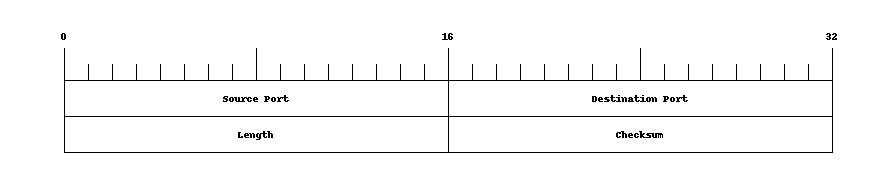
Ports Question
Under which situation must we use both source and destination UDP/TCP ports?
Always, can’t tell packets apart otherwise
When two different computers talk to a process on a computer listening on a specific destination port
When two different processes on the same computer need to talk to a process on another computer listening on a specific destination port
Never, ports are over rated
Limits on Packet Size
- Physical layer properties put limits on the size of packets
- This limit is called the Maximum Transmission Unit
- Some MTUs in bytes: Ethernet ~ 1500, WiFi ~ 2304, Ethernet Jumbo ~ 9216
How can you send an image?
Image sizes can be much greater than the MTU. How can you send it?
Don’t, images are not necessary
Just send as much as will fit in the MTU
Break it into smaller pieces for transmission and reassemble at the other side
Only use text
How can you deal with lost packets?
If you chose to break your image into smaller pieces, how should you handle a “lost” piece?
Not worry about it
Send every piece twice to make sure it gets there
Give each piece a number and have the receiver acknowledge that it got the piece
Errors never occur in packet networks since they are digital
TCP Packet Header
Transport Control Protocol (TCP) packet header
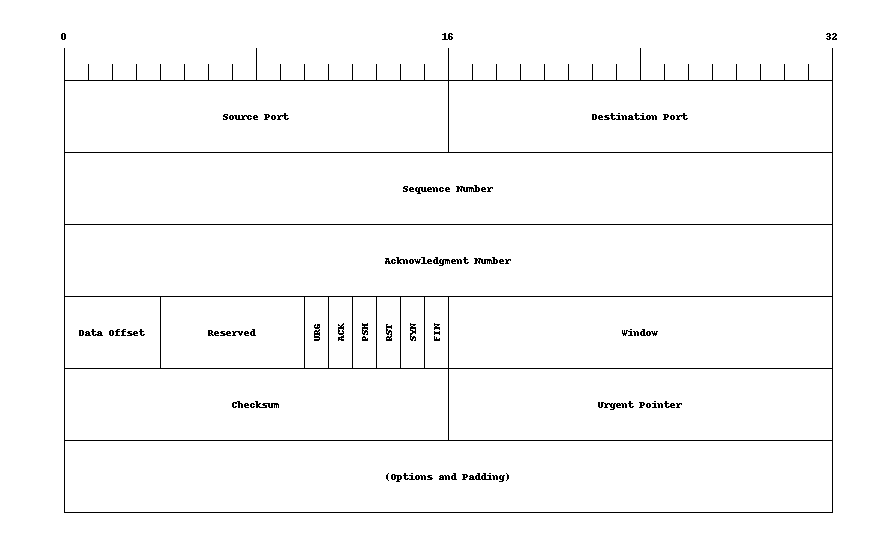
Some Well Known TCP Ports 1
These are where servers/services listen, i.e., destination ports
- 80: Hypertext Transfer Protocol (HTTP)
- 443: Hypertext Transfer Protocol over TLS/SSL (HTTPS)
- 53 Domain Name System (DNS)
Some Well Known TCP Ports 2
These are where servers/services listen, i.e., destination ports
- 20: File Transfer Protocol (FTP) data transfer
- 21: File Transfer Protocol (FTP) control (command)
- 22: Secure Shell (SSH), secure logins
- 25: Simple Mail Transfer Protocol (SMTP)
Why should I care?
When we work with multiple servers on our own machine we need to make sure the ports don’t collide
Development servers frequently use non-standard ports
Other types of services such as database servers, Redis, etc… will be accessed via non-standard ports.
Domain Name System
Names versus Addresses
The Domain Name System (DNS) is used to resolve domain names into IP addresses.
From Wikipedia DNS: The Domain Name System (DNS) is a hierarchical decentralized naming system for computers, services, or other resources connected to the Internet or a private network.
Domain Registrars
Buyer Beware!
- The Internet Corporation for Assigned Names and Numbers provides oversight for DNS and domain names in particular.
- There are a great many companies that can register a domain name for you. Prices vary greatly and so does the level of support.
- One large Register is GoDaddy.
Domain Registrar Example
I can get a domain for CS3520 or any other class!