Using Templates to Generate Websites
Dr. Greg Bernstein
Updated March 9th, 2021
Building Websites with Nunjucks
Learning Objectives
- Learn to setup a project for website construction with Nunjucks and Node.js
- Be able to create base template(s) for page content
- Be able to generate multiple pages from templates and data
Nunjucks Installation and Setup
Start with package.json
In a directory for your project:
- Use
npm initfor a script that will ask you questions - Minimal
package.json:
{
"name": "Foiling-Club-Template-Example",
"version": "0.0.1",
}Using NPM 1
- Use
npm install nunjucks --save - This provides a local to the project installation
- The
--saveputs nunjucks as a dependency in yourpackage.jsonfile
Using NPM 2
NPM installs can take a while…
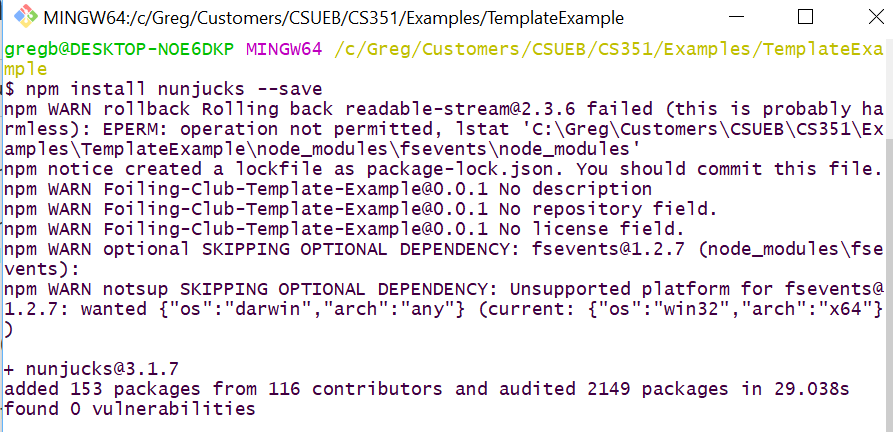
Using NPM 3
What did installation do?
- New directory:
![After Install]()
- Updated
package.jsonand newpackage-lock.json:
{ "name": "Foiling-Club-Template-Example",
"version": "0.0.1",
"dependencies": {"nunjucks": "^3.1.7"}}Using NPM: node_modules
NPM installs locally into the node_modules directory
The
node_modulesdirectory can get very large. DO NOT commit this directory into gitAfter installing the Nunjucks template library, over 200 folders, and over 800 files were added to the
node_modulesdirectory.
Directory Setup 1
- Need a directory to hold template files and related stuff. I’ll call this
views. - Need a directory to hold website content prior to processing. I’ll call this
content. - Need a directory to hold processed pages (after its run through the template), I’ll call this
output
Directory Setup 2
Directories on my windows laptop:
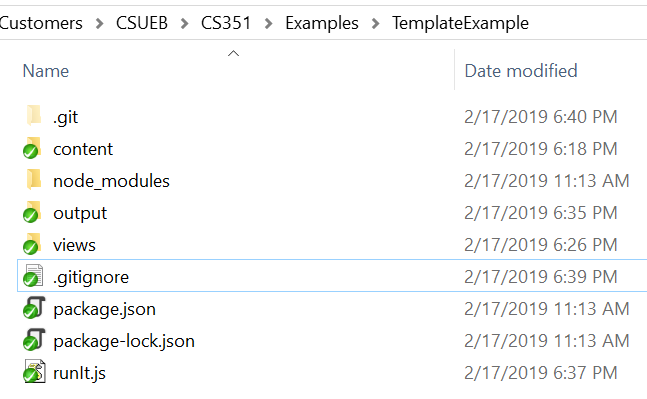
Website First Steps
Creating a Base Template with Navigation
- Let’s separate out navigation menu. This is the same for all pages.
- Let’s separate out content from HTML “boiler plate”, Content varies with each page.
Nunjucks Features
includetag, pulls in content from another file verbatim.Use
{{ variable_name }}variable substitution for content that changes.
Example Zipped Repo
- Get NunjucksExamplesRepo.zip
- Unzip it
- Run
git reset --hard - Checkout a particular branch with
git checkout branchName
Template Design 1
Branch firstTemplate, file: views/base.njk
<!DOCTYPE html>
<html lang="en">
<head>
<meta charset="utf-8">
<title>Bay Area Windsurf Foiling Club</title>
<link href="club.css" rel="stylesheet">
</head>
<body>
<nav>
{% include "mainMenu.html" %}
</nav>
<main>
{{mainContent}}
</main>
</body>
</html>Content File
branch firstTemplate, file:content/index.html just the HTML content and no boiler plate.
<h1>The Bay Area Windsurf Foiling Club</h1>
<section>
<h2>Windsurf Foiling</h2>
<section>
<figure><img src="images/MikePercyFoiling.jpg" />
<figcaption><span>Figure 1.</span> Mike Percy foiling off of Berkeley, California.</figcaption>
</figure>
<p>What is <em>foiling</em>? This is the practice and art of adding an
underwater <strong>wing</strong> to a water craft which under appropriate
conditions will raise the bulk of the water craft out of the
water thus reducing drag.</p>
</section>
<figure><img src="images/BoardWithFoil.jpg"/>
<figcaption><span>Figure 2.</span> Upsidedown windsurf board with foil attached.</figcaption>
</figure>
<!-- And a bunch more -->Include File
branch firstTemplate, file: views/mainMenu.html file:
<ul>
<li><a href="index.html">Home</a></li>
<li><a href="About.html">About</a></li>
<li><a href="Tides.html">Tides</a></li>
<li><a href="Membership.html">Membership</a></li>
</ul>Program to Run Nunjucks
branch: firstTemplate, file: runIt.js
const nunjucks = require('nunjucks');
const fs = require('fs'); // The file system module
// Tells nunjucks where to look for templates and set any options
nunjucks.configure('views', { autoescape: true });
let contents = fs.readFileSync('./content/index.html');
let outString = nunjucks.render('base.njk', {mainContent: contents});
fs.writeFileSync('./output/index.html', outString);
console.log("Wrote file");Output
Not quite what I expected

Turn Off HTML Escape
Template update:
<!DOCTYPE html>
<html lang="en">
<head>
<meta charset="utf-8">
<title>Bay Area Windsurf Foiling Club</title>
<link href="club.css" rel="stylesheet">
</head>
<body>
<nav>
{% include "mainMenu.html" %}
</nav>
<main>
{{mainContent | safe}}
</main>
</body>
</html>Output 2
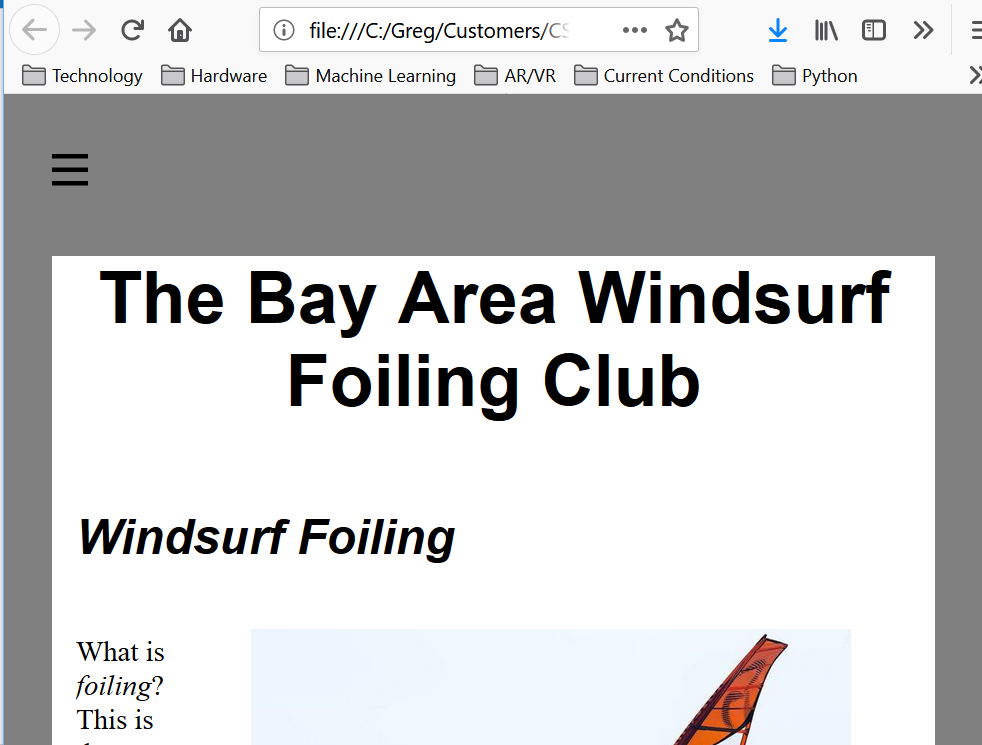
More Automation for More Pages
More Files
- Let’s upgrade the code to cover our other pages.
Updated Code
branch multiFiles, File: RunIt.js
const nunjucks = require('nunjucks');
const fs = require('fs'); // The file system module
let files = ["index.html", "About.html", "Membership.html", "Tides.html"];
let srcDir = "./content/";
let outDir = "./output/";
// Tells nunjucks where to look for templates and set any options
nunjucks.configure('views', { autoescape: true });
for (let fname of files) {
let contents = fs.readFileSync(srcDir + fname);
let outString = nunjucks.render('base.njk', {mainContent: contents});
fs.writeFileSync(outDir + fname, outString);
console.log(`Wrote file: ${fname}`);
}Results!
- Set of consistently structured and styled pages
- Reuse of menu across all pages reduces chances for broken links.
- Only essential material in content files!
Issues
Have to change the executable
runIt.jsfile every time a page is added or deleted. What if page author isn’t a programmer?All pages have the same
<title>.
Solution Approach
- Move file list out of
runIt.js - Associate “metadata” with each file to contain information such as title.
File list with Meta Data
branch jsonMeta, file renderList.json:
[
{"fname": "index.html", "title": "Bay Area Windsurf Foiling Club"},
{"fname": "About.html", "title": "About the Club"},
{"fname": "Membership.html", "title": "Membership in the Foiling Club"},
{"fname": "Tides.html" "title": "Berkeley South Basic Tides"},
]Updated Template
branch jsonMeta, fileviews/base.njk:
<!DOCTYPE html>
<html lang="en">
<head>
<meta charset="utf-8">
<title>{{title}}</title><!-- New Stuff -->
<link href="club.css" rel="stylesheet">
</head>
<body>
<nav>
{% include "mainMenu.html" %}
</nav>
<main>
{{mainContent | safe}}
</main>
</body>
</html>Update runIt.js
branch jsonMeta, filerunIt.js:
const nunjucks = require('nunjucks');
const fs = require('fs'); // The file system module
let filesInfo = require('./renderList.json'); // Turns into JS array/object
let srcDir = "./content/";
let outDir = "./output/";
// Tells nunjucks where to look for templates and set any options
nunjucks.configure('views', { autoescape: true });
for (let finfo of filesInfo) {
let contents = fs.readFileSync(srcDir + finfo.fname);
let tempData = {mainContent: contents, title: finfo.title};
let outString = nunjucks.render('base.njk', tempData);
fs.writeFileSync(outDir + finfo.fname, outString);
console.log(`Wrote file: ${finfo.fname}`);
}Issues
- What if we have a lot of pages?
- Handling of CSS files is a bit weak
- Maintaining separate JSON file for meta data is error prone
- What if we want to use markdown for some pages?
Move to a Static Site Generator!
