HTML Forms
Dr. Greg Bernstein
Updated March 21st, 2021
Forms
Readings
Your first form. Basics of the
<form>element, action, and submit button.How to structure a form. How to use fieldsets, legends, labels, and such.
Form Element Purpose
In the beginning the <form> element was the only way for browsers to send data to servers, then came file upload, and after that AJAX.
<form>
The essential format of a for element:
<form action="url" method="post">
<!-- Form contents -->
<!-- Need at least one submit button -->
<button type="submit">Your Button text</button>
</form><form> attributes
action: The URL (absolute or relative) of the page that will handle this form, i.e., where it will be submitted.
method: The HTTP method used by the form. Either “get” or “post”.
Form Widget Attributes
For <input>s the following attributes are used:
name: This is submitted with the form to identify which of multiple inputs the value represents.
value: Submitted along with the form with its associated name.
id: Not submitted with the form
Example
From MDN:
<form action="/my-handling-form-page" method="post">
<div>
<label for="name">Name:</label>
<input type="text" id="name" name="user_name">
</div>
<div>
<label for="mail">E-mail:</label>
<input type="email" id="mail" name="user_mail">
</div>
<div>
<label for="msg">Message:</label>
<textarea id="msg" name="user_message"></textarea>
</div>
<button type="submit">Send your message</button>
</form>Sending Form Data
get and post Behavior
Where form data is put in the HTTP message depends on the method attribute
getmethods encode form data as part of the URL- Used all the time with search engines (try it!)
postmethods encode form data as part of the HTTP request mesage body. This is common when using forms that actually post data to a server.
Get: Query portion of URL
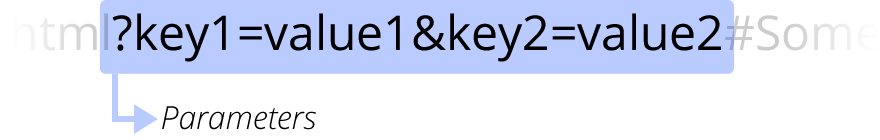
Post: Body
Commonly uses
Content-Type: application/x-www-form-urlencoded- the values are encoded in key-value tuples separated by ‘&’, with a ‘=’ between the key and the value. Non-alphanumeric characters are percent encoded: this is the reason why this type is not suitable to use with binary data (use application/form-data instead)
Form Post HTTP example
From MDN
POST / HTTP/1.1
Host: foo.com
Content-Type: application/x-www-form-urlencoded
Content-Length: 13
say=Hi&to=MomForm Sending/Processing Notes
The node-fetch library for Node.js has support for form submission “emulation”
With Express.js we will need some middleware to help us parse form bodies (post requests). We’ll use express.urlencoded.
Form Structure
Fieldset and Legend
<fieldset>can be used to group a bunch of form elements<legend>can be used to a “label” to the field set
Fieldset/Legend Example
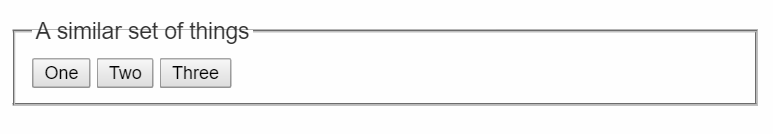
Fieldset/Legend Example HTML
<fieldset>
<legend>A similar set of things</legend>
<button>One</button>
<button>Two</button>
<button>Three</button>
</fieldset>