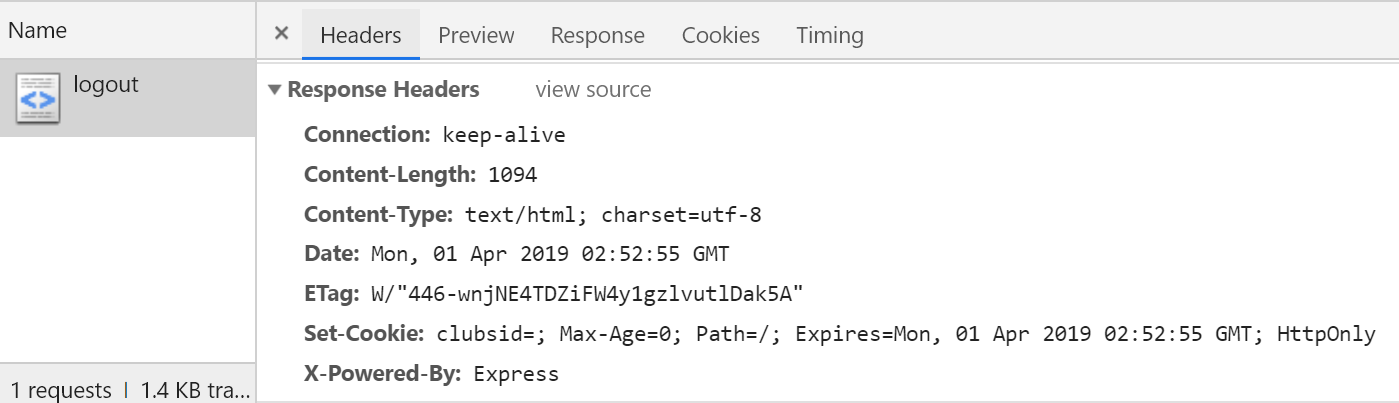Express Sessions
Dr. Greg M. Bernstein
Updated April 18th, 2021
Session Implementation
Why another library?
- Sessions are a prime attack point for websites and web apps
- A compromised session ID is as bad as a compromised password
- Always good to use well proven libraries and techniques. “express-sessions” has over 600K weekly downloads.
References
- npm express-session Original documentation.
- How to build a simple session-based authentication system with NodeJS from scratch A nice walk through, note this uses relational databases and is HTML oriented (forms and such).
- Securing Node.js: Managing Sessions in Express.js.
express-session
Express Middleware to help us:
- Manage session IDs: creation, deletion, validation
- Associate session IDs with session storage
- Sign and validate cookies used to transport session IDs
express-session
Uses other packages for:
- Cryptographically strong session ID generation using uid-safe
- Cookie signing/verification cookie-signature
- Session Storage for production environments. See long list of adapters
Sessions
- We’ll establish a session as soon as a user visits our site. Before login
- We’ll always keep track of the users login status or role, we can also keep track of some user information such as preferences or shopping carts prior to login if we like
- After login we’ll make sure basic user information is available to the web server application.
Express-Session Function
- If the session middleware sees an HTTP request without a cookie for a session ID it will generate one and allocate associated session storage.
- If the middleware sees an HTTP request with a cookie for a valid session ID it will retrieve the stored session information and attach it to the express
requestparameter for easy use by our software. - The session middleware works with a session store of your choosing. It comes with a simple session store only suitable for development purposes.
Club Site Example (Template Based)
Example: Club Website
For all files get SessionExample.zip
Application specific access control!
- Who can see club events: anyone
- Who can see member list: only logged in members
- Who can see basic club information: anyone
- Who can add club events: only logged in members
Site Paths I
General GET paths:
- ‘/’: Home path, basic site information, open to all
- ‘/events’: Furnishes list of club events, open to all
- ‘/users’: information about club member, only for members
Site Paths II
Login related paths, open to all:
- ‘/loginForm’: returns a form to use for login
- ‘/logon’: POST, checks user email and password and changes “logged in” status if verified
- ‘/logout’: Used to logout and destroy the session
Site Paths III
Event adding only for members:
- ‘/addEventForm’: returns the form for adding an event
- ‘/addEvent’: Processes add event submission
Templates
Uses Nunjucks templates
base.njk: Contains HTML boilerplate and site menu. All other templates inherit from this.Specific purpose templates:
addEvent.njk,events.njk,goodbye.njk,loginError.njk,users.njk,Forbidden.njk,index.njk,logon.njk,welcome.njk
Base Template
Parent of all other templates, includes site navigation
<!DOCTYPE html>
<html lang="en">
<head>
<meta charset="utf-8">
{% block title %}
<title>This is where the title goes</title>
{% endblock %}
<style>
#Menu {
display: flex;
list-style: none;
justify-content: space-around;
}
#CurUser {
background-color: blue;
color: white;
font-family: Sans-Serif;
}
</style>
{% block style %}
{% endblock %}
</head>
<body>
<ul id="Menu">
<li><a href="/">Home</a></li>
<li><a href="events">Events</a></li>
<li><a href="addEventForm">Add Event</a></li>
<li><a href="users">Users</a></li>
<li><a href="loginForm">Login</a></li>
<li><a href="logout">Logout</a></li>
</ul>
{% if user and user.loggedin %}
<p id="CurUser">User: {{ user.firstName }} {{ user.lastName }}</p>
{% endif %}
<main>
{% block content %}
{% endblock %}
</main>
</body>
</html>Forbidden Template
Example specific use template
{% extends "base.njk" %}
{% block title %}
<title>Forbidden!</title>
{% endblock %}
{% block style %}
<style>
body {margin: 1em;}
main {background-color: #FCABA1;
padding: 0.5em;
font-family: sans-serif;}
h1, h2 {text-align: center}
</style>
{% endblock %}
{% block content %}
<h1>Forbidden</h1>
<h2>You must be logged in to perform this operation or see this information.</h2>
{% endblock %}Initialization
Sets up cookie processing and session storage retrieval:
const session = require('express-session');
// change cookie name from default
const cookieName = "clubsid"; // Session ID cookie name, use this to delete cookies too.
// Create the session middleware and put it into general use
app.use(session({
secret: 'website development CSUEB',
resave: false,
saveUninitialized: false,
name: cookieName // Sets the name of the cookie used by the session middleware
}));Initializing Session State
It is up to us to decide what goes into the session storage:
// This initializes session state
const setUpSessionMiddleware = function (req, res, next) {
// We can attach any state/info we like to the session JS object
// Below we add a user property.
if (!req.session.user) { // Check for state or initialize it
req.session.user = {loggedin: false};
}
next();
};
app.use(setUpSessionMiddleware); // Put it to use!Initial Visit
Initial visit to homepage:
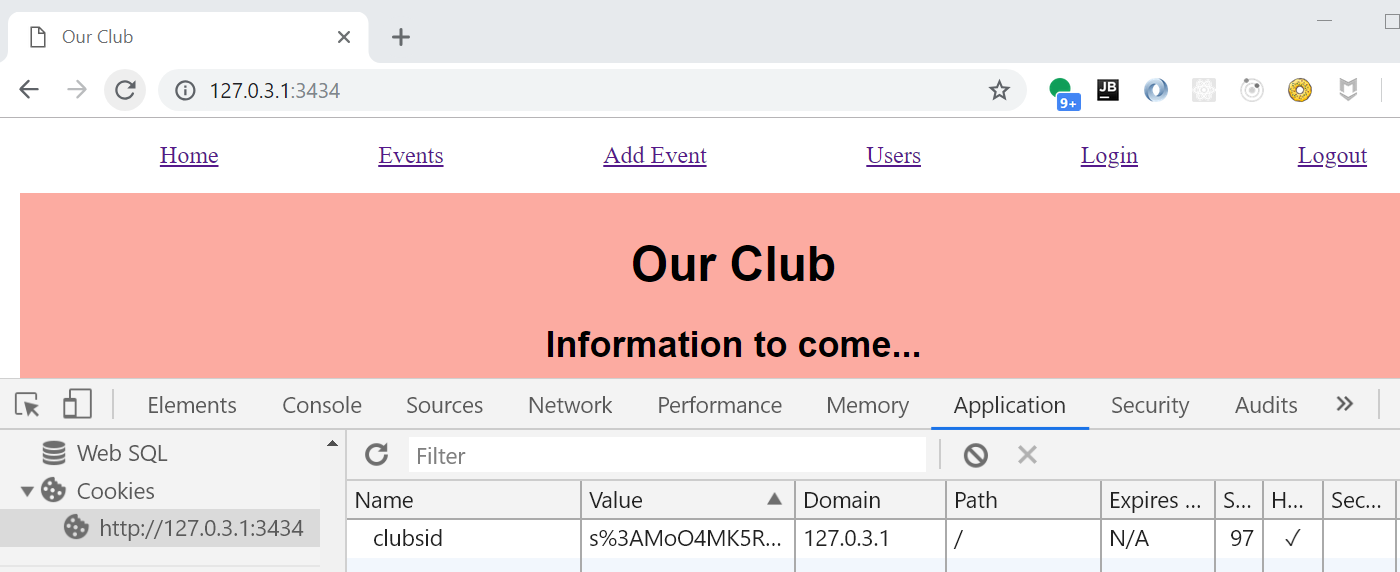
Protected Path Visit
Visiting /users prior to login:
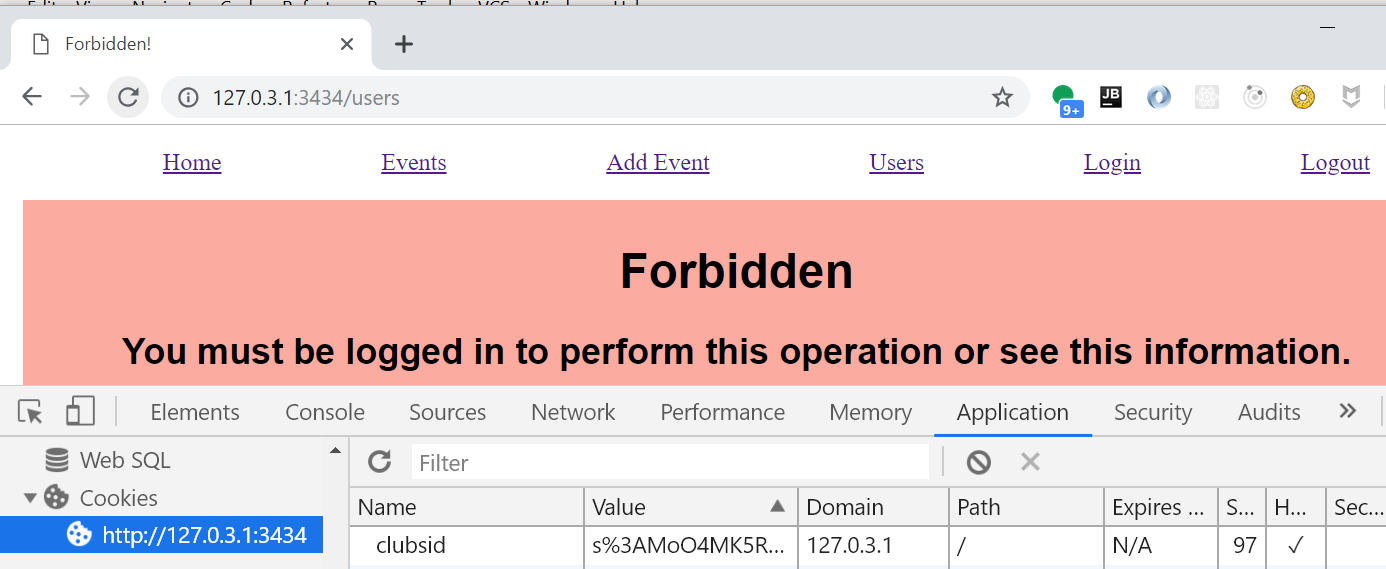
Path Protection Middleware
We have a number of different paths to protect so we come up with some middleware:
// Use this middleware to restrict paths to only logged in users
const checkLoggedInMiddleware = function (req, res, next) {
if (!req.session.user.loggedin) {
res.render("Forbidden.njk");
} else {
next();
}
};Protecting Paths
Protecting paths with the middleware:
// Only available to logged in members
app.get('/users', checkLoggedInMiddleware, function (req, res) {
res.render('users.njk', {users: users, user: req.session.user});
});
// Only available to logged in members
app.get('/addEventForm', checkLoggedInMiddleware, function (req, res) {
res.render('addEvent.njk', {user: req.session.user});
});
// Other protected paths...Logging In
Per OWASP recommendations we should generate a new session ID
app.post('/logon', express.urlencoded({extended:true}), function (req, res) {
console.log(req.body);
let email = req.body.email;
let password = req.body.password;
// Find user
let auser = users.find(function (user) {
return user.email === email
});
if (!auser) {// Not found
res.render("loginError.njk");
return;
}
let verified = bcrypt.compareSync(password, auser.passHash);
if (verified) {
// Upgrade in priveledge, should generate new session id
// Save old session information if any, create a new session
let oldInfo = req.session.user;
req.session.regenerate(function (err) {
if (err) {
console.log(err);
}
req.session.user = Object.assign(oldInfo, auser, {
loggedin: true
});
res.render("welcome.njk", {user: auser});
});
} else {
res.render("loginError.njk");
}
});Prior to Login
Note that session ID has not changed.
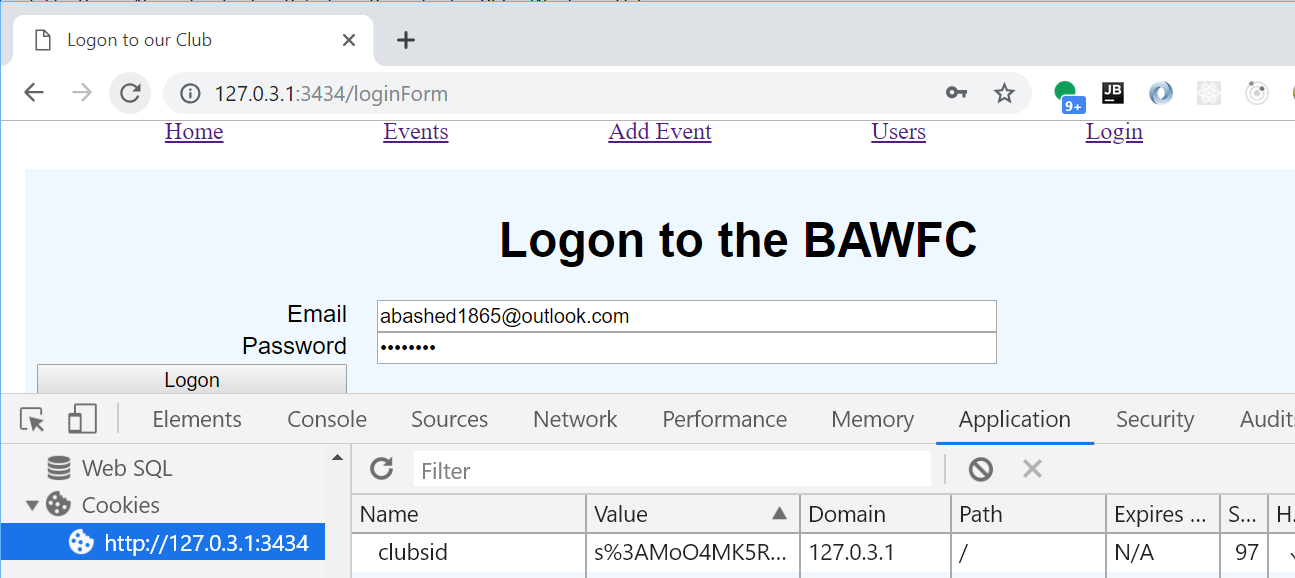
After Login
Session ID changes, site knows user name:
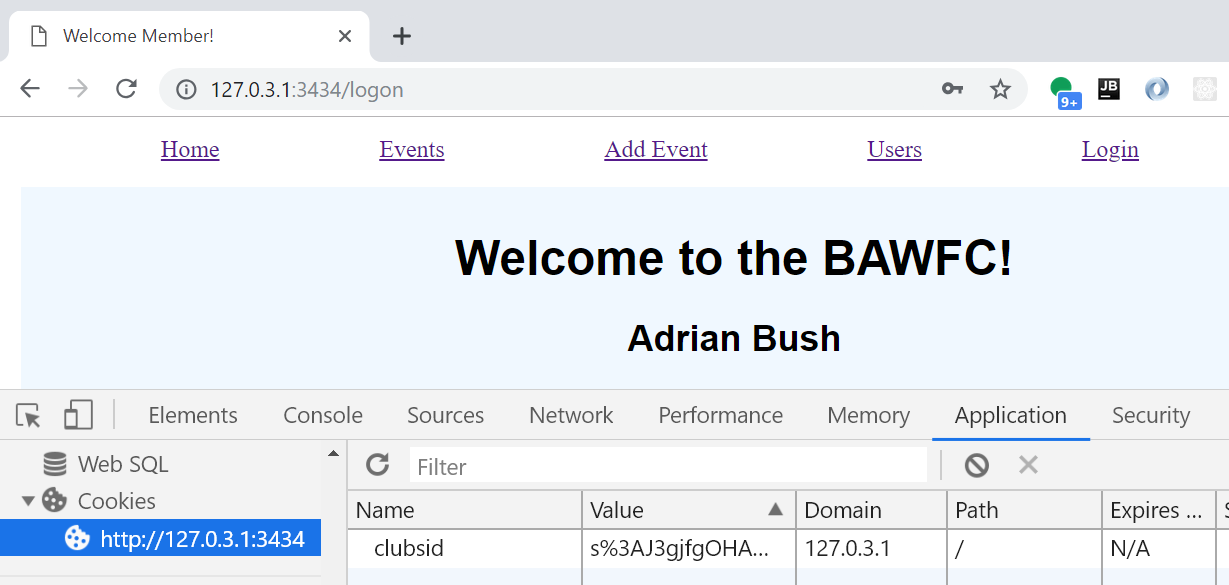
Visiting Protected Path
Same session ID as after login
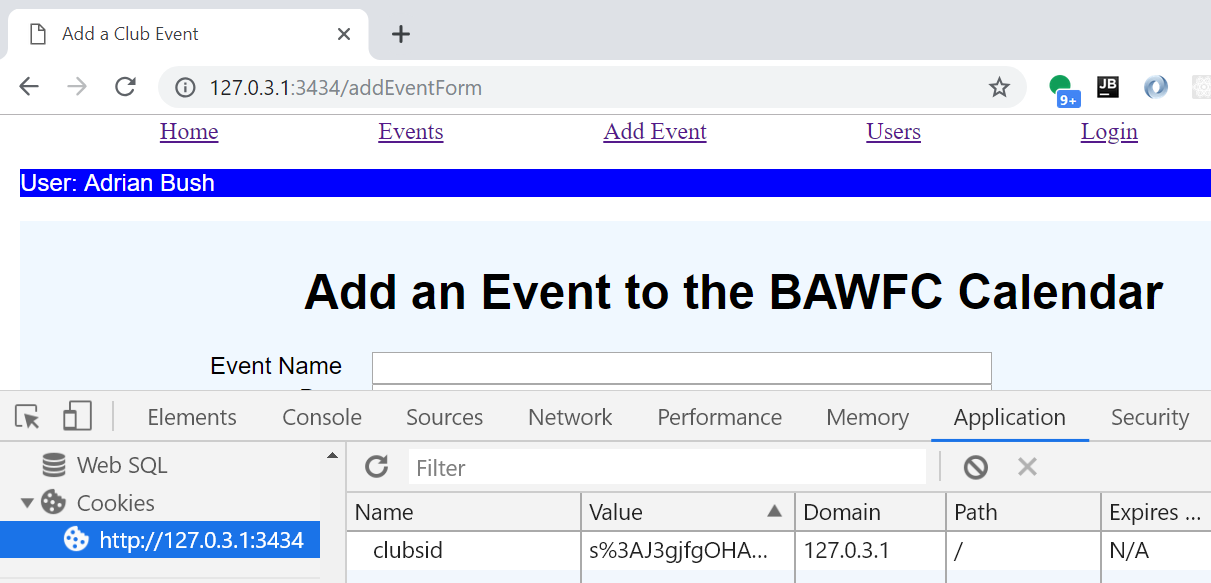
Logging Out
Removing the cookie on logout: 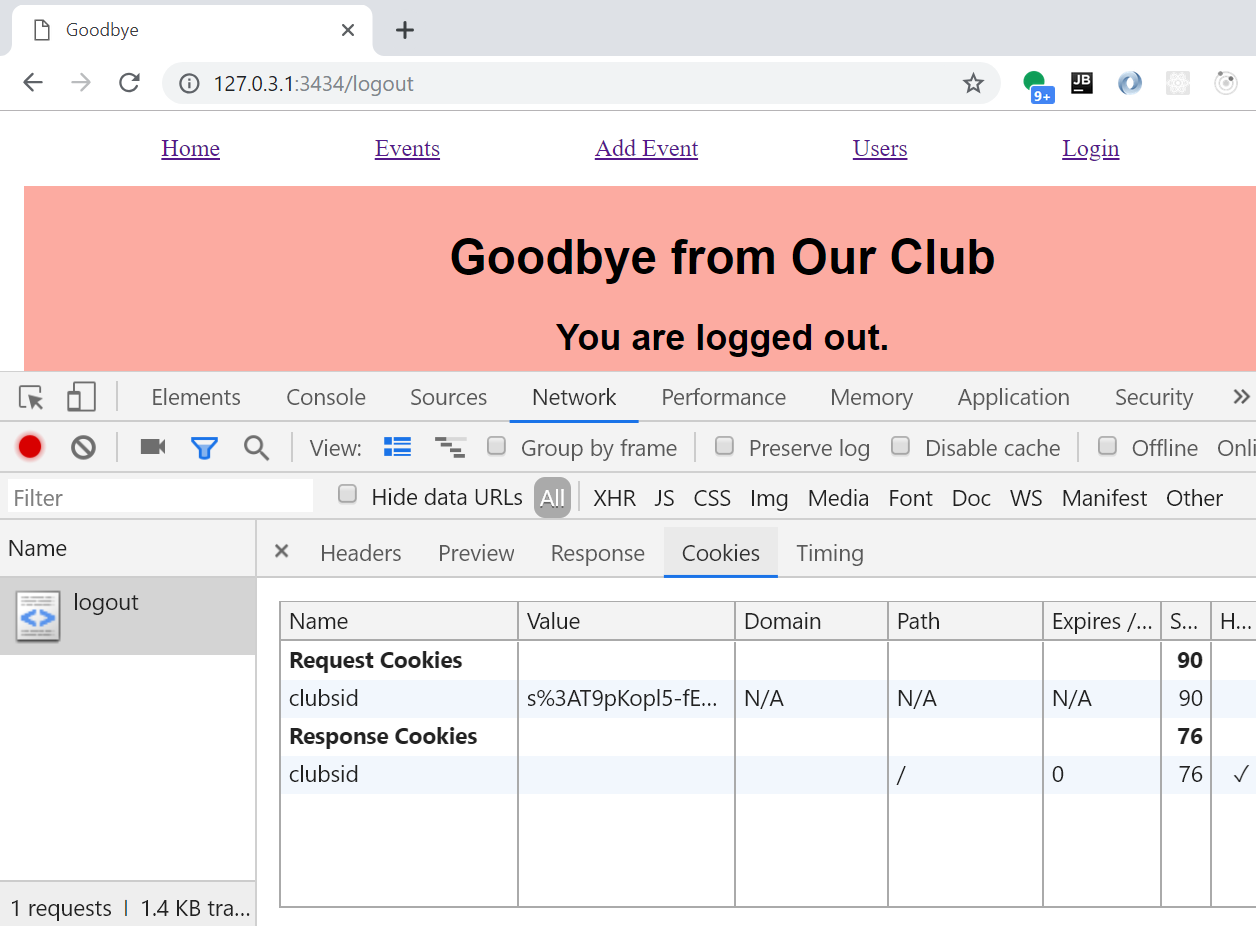
Logout Code
We destroy the session, and also show how to remove the cookie
app.get('/logout', function (req, res, next) {
let options = req.session.cookie;
req.session.destroy(function (err) {
res.clearCookie(cookieName, options); // the cookie name and options
res.render("goodbye.njk");
})
});How they remove the cookie
After logging out