Express and Templates
Dr. Greg Bernstein
Updated March 21st, 2021
Express and Templates
Learning Objectives
- Learn how template engines are used for server side rendering
- Use Nunjucks template inheritance to produce many different templates while avoiding repetition
- Use Nunjucks templates to render tables or lists from JavaScript arrays
References and Example Code
Express examples with simplest template example ExpressExamples.zip
Express Template Examples with inheritance ExpressTemplates.zip
Classic Server Side Rendering
Many web servers/frameworks keep site “information” in databases
This “information” is used to create web pages via Templates
This was one of the early uses of template systems in the web, other uses include static site generation, and client side rendering.
Express + Nunjucks
Express.js is an extremely popular JavaScript server framework.
Many template systems can work with Express.js
Nunjucks is very easy to use with Express.js
Nunjucks Template Example
From ExpressExamples.zip file templateEx.js
const express = require('express');
var app = express();
const nunjucks = require('nunjucks');
nunjucks.configure('templates', {
autoescape: true,
express: app
});
let host = '127.0.3.1'; // Choose a different loopback address
let port = '7373'; // Last digits of your NetID
let myName = 'Dr. B';
let info = {host: host, port: port, name: myName}
app.get('/', function (req, res) {
res.render('hello.html', info);
});
app.listen(port, host, function () {
console.log("Example app listening on IPv4: " + host +
":" + port);
});Template File
From ExpressExamples.zip file /templates/hello.html
<!DOCTYPE html>
<html lang="en">
<head>
<meta charset="utf-8">
<title>Hello {{name}}</title>
</head>
<body>
<main>
<h1>Hi {{name}}</h1>
<h2>Server Running on {{host}} and port {{port}}</h2>
<p>That's it for now</p>
</main>
</body>
</html>Output

Creating a Website
Multiple Uses of Templates
- HTML content creation from data.
- Just hold some static HTML content including form information
- Layout pages with: block substitution, site navigation, styling, etc…
- Unlike with static site generators we may create a lot of templates to deal with items 1 and 2.
Nunjucks
Provides for HTML content creation via variable substitution, loops, conditionals etc.
Provides for page layout via block substitution and inheritance.
Example: Galactic Wind Tours
A poorly styled site to inspire you to do better!

Create “Layout” Template
- Want common navigation and styling across pages
- Need different meta information title, description for different pages. Create a block for this.
- Need different contents for each page. Create a block for this.
base.njk Template
Note block definitions and names from /templates/base.njk in ExpressTemplates.zip
<!DOCTYPE html>
<html lang="en">
<head>
<meta charset="utf-8">
{% block metaStuff %}
<title>Galactic Wind Tours</title>
{% endblock %}
<link href="tour.css" rel="stylesheet">
</head>
<body>
<nav>
<ul>
<li><a href="/">Home</a></li>
<li><a href="/Tours">Coming Tours</a></li>
<li><a href="/NewsLetter">Newsletter Signup</a></li>
<li><a href="/Login">Login</a></li>
<li><a href="/about">About Us</a></li>
<li><a href="/addTour">Add Tour</a></li>
</ul>
</nav>
<main>
{% block main %}{% endblock %}
</main>
</body>
</html>An About Template
We create a template that extends and implements blocks in base.njk
{% extends "base.njk" %}
{% block metaStuff %}
<title>About Us</title>
{% endblock %}
{% block main %}
<h1 id="about-us">About Us</h1>
<section>
<h2 id="background">Background</h2>
</section>
<section>
<h2 id="technical-stuff">Technical Stuff</h2>
<p>Building Websites...</p>
<p>Astronomy and Astrophysics...</p>
</section>
{% endblock %}Setting Up Our Server 1
Directory Structure
templates: directory where all templates includingbase.njkare kept.public: directory where static assets are kept.: root directory contains server program, mock data,package.json, etc…node_modules: NPM packages
Setting Up Our Server 2
Initialization Code (tourServer.js)
const express = require('express');
var app = express();
app.use(express.static('public')); // static middleware
const nunjucks = require('nunjucks');
nunjucks.configure('templates', { // template directory
autoescape: true,
express: app
});Serving About Page
- Path is
/aboutin thebase.njktemplate. - All
<a>links useGETmethod based requests - Handler in server:
app.get('/about', function(req, res){
res.render('about.njk');
});Data In Templates
- Galactic Wind Tours offers two types of tours
- Virtual Tours
- Physical Tours
Sample Tour Data
{"virtTours": [
{"name": "Kiting Neptune", "date": "Starting June 2022"},
{"name": "Windsurfing the Methane Lakes of Titan", "date": "Starting December 2022"},
{"name": "Kiting Jupiter's Great Red Spot", "date": "Starting June 2023"}
],
"phyTours": [
{"name": "Windsurf Foiling San Francisco Bay", "date": "May-September, Weekly by appointment"},
{"name": "'Bump and Jump' Windsurfing in the South Bay", "date": "Wind watch based tour"},
{"name": "Windsurf or Kite the Delta", "date": "Wind watch based tour"}
]
}Tour Template
Renders tour data into HTML
{% extends "base.njk" %}
{% block metaStuff %}
<title>Current Tours</title>
{% endblock %}
{% block main %}
<h1 id="tours">Tours</h1>
<section>
<h2 id="virtual-tours">Virtual Tours</h2>
<ol>
{%for tour in tours.virtTours %}
<li>{{tour.name}} ({{tour.date}})</li>
{% endfor %}
</ol>
</section>
<section>
<h2 id="physical-tours">Physical Tours</h2>
<ol>
{%for tour in tours.phyTours %}
<li>{{tour.name}} ({{tour.date}})</li>
{% endfor %}
</ol>
</section>
{% endblock %}Combining Data with Template
Server code
const tours = require('./tours.json');
app.get('/Tours', function(req, res){
res.render('Tours.njk', {tours: tours});
});Rendered Tours Page
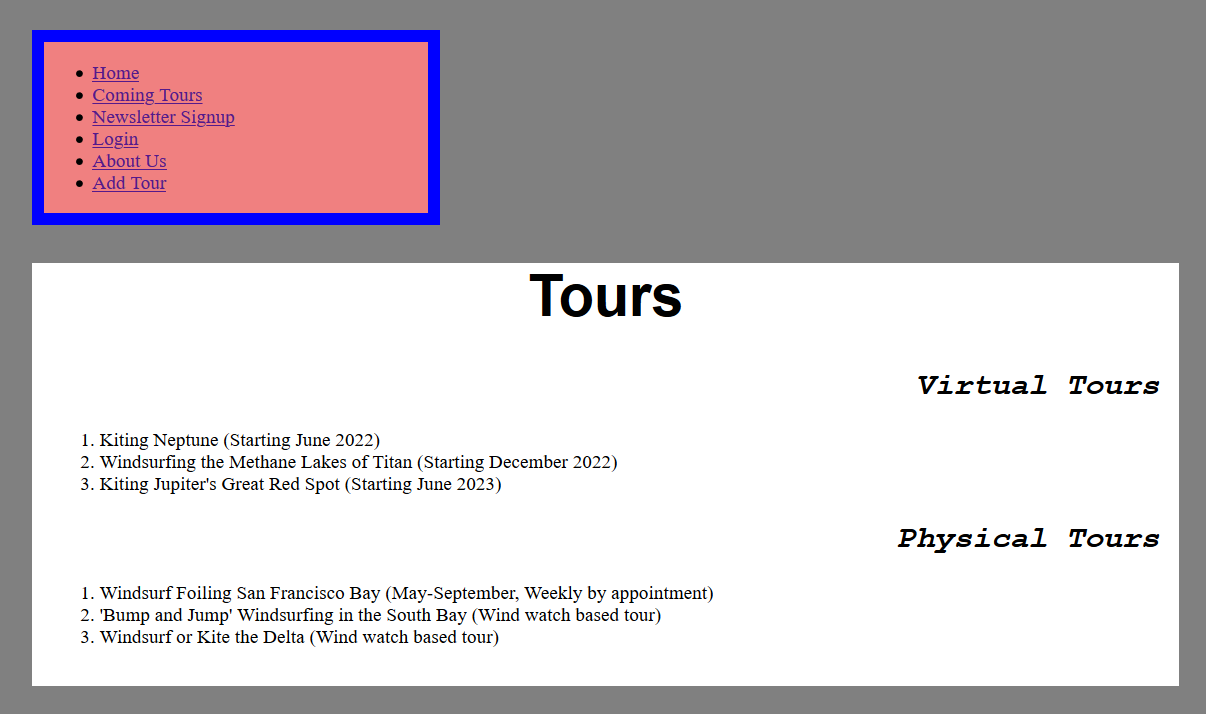
Form Processing
General Approach
- Serving the page/template with the form
- Processing form submission
- Provide response to form submission
Newsletter Signup Example
Newsletter signup path
/NewsLetterrendersNewsLetter.njkwhich has a form withaction="newsSignup"withmethod="GET"Need a handler function for path
/newsSignup, GET method to process form informationNeed
NewsThanks.njkto provide a personalized response to use to thank them for signing up.
Newsletter Form Template
{% extends "base.njk" %}
{% block metaStuff %}
<title>Newsletter Signup!</title>
{% endblock %}
{% block main %}
<h1>Galactic Wind Tours Newsletter</h1>
<section>
<h2>Signup for our Newsletter</h2>
<form action="newsSignup" method="GET">
<fieldset class="newsletter">
<legend>About You</legend>
<div id="SignUp">
<label>First Name</label><input type="text" name="fname"/>
<label>Last Name</label><input type="text" name="lname" />
<label>Email</label><input type="email" name="email"/>
<label>How did you hear about us?</label>
<select name="howHear">
<option>Newpaper</option>
<option>Facebook</option>
<option>Radio</option>
<option>Word of mouth</option>
</select>
</div>
<button type="submit">Submit</button>
</fieldset>
</form>
</section>
{% endblock %}Newletter Signup Handler
Server code to handle form submission
let newLetterSubs = []; // array to hold subscriber info
// This array would be replaced by database
app.get("/newsSignup", function(req, res){
newLetterSubs.push(req.query);
console.log(`News subscribers: ${JSON.stringify(newLetterSubs)}`);
res.render("NewsThanks.njk", req.query);
});Thank You Template
{% extends "base.njk" %}
{% block metaStuff %}
<title>Thanks for Signing up</title>
{% endblock %}
{% block main %}
<h1 id="about-us">Thanks for Signing up</h1>
<section>
<h2>Subscribed</h2>
<p>Thanks {{fname}} {{lname}} you've been subscribed to our
newsletter.</p>
<p>Also confirming that you heard about us from <em>{{howHear}}</em></p>
</section>
{% endblock %}Rendered Signup Form
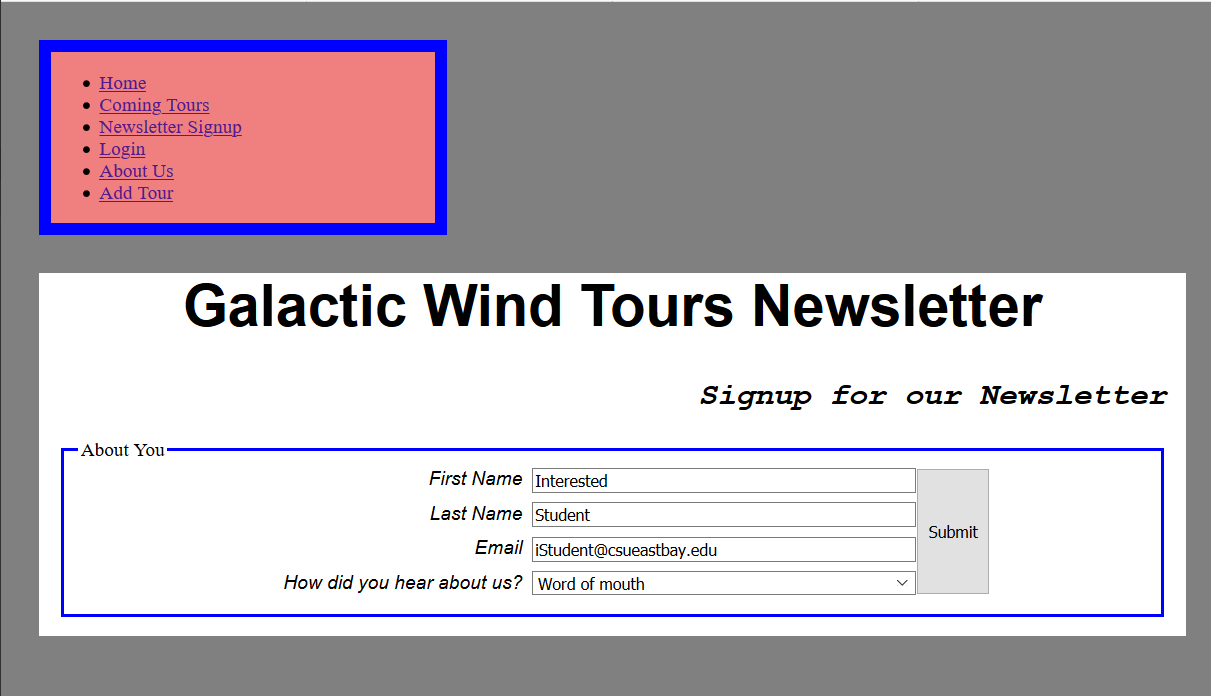
Rendered Thank You
