Public Key Cryptography
Dr. Greg Bernstein
October 12th, 2021
Asymmetric Cryptography
References
Big Applications
Wikipedia: TLS, The Transport Layer Security (TLS) Protocol Version 1.3 – the security of the Web rests on public key cryptography.
Wikipedia: SSH, Comparing SSH Keys – A better way to connect to servers is via public key cryptography!
Wikipedia: S/MIME, Secure/Multipurpose Internet Mail Extensions (S/MIME) Version 4.0 Message Specification
The Key Distribution Problem
Securing Communications I
How many symmetric keys are needed for N nodes to communicate?
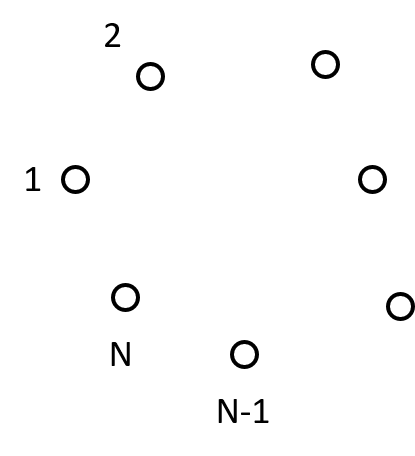
Securing Communications II
\(N(N-1)/2\) keys

How to Distribute the Keys?
We’ve got a problem…
Need a secure channel to distribute the key
Need a key to create a secure channel
If a key is compromised there is no security
Public Key Cryptography History IA
From Wikipedia: Public Key Cryptography classified history
1970: James H. Ellis, a British cryptographer at the UK Government Communications Headquarters (GCHQ), conceived of the possibility of “non-secret encryption”, (now called public key cryptography), but could see no way to implement it.
1973: Clifford Cocks (GCHQ) implemented what has become known as the RSA encryption algorithm, giving a practical method of “non-secret encryption”,
Public Key Cryptography History IB
From Wikipedia: Public Key Cryptography classified history
- 1974 another GCHQ mathematician and cryptographer, Malcolm J. Williamson, developed what is now known as Diffie–Hellman key exchange.
These discoveries were not publicly acknowledged for 27 years, until the research was declassified by the British government in 1997
Public Key Cryptography History IIA
From Wikipedia: Public Key Cryptography Public Discovery
- 1976: an asymmetric key cryptosystem was published by Whitfield Diffie and Martin Hellman who disclosed a method of public key agreement. This method of key exchange, which uses exponentiation in a finite field, came to be known as Diffie–Hellman key exchange. This was the first published practical method for establishing a shared secret-key over an authenticated (but not confidential) communications channel without using a prior shared secret.
Public Key Cryptography History IIB
From Wikipedia: Public Key Cryptography Public Discovery
- 1977: a generalization of Cocks’ scheme was independently invented by Ron Rivest, Adi Shamir and Leonard Adleman, all then at MIT. The latter authors published their work in 1978 in Martin Gardner’s Scientific American column, and the algorithm came to be known as RSA.
Asymmetric Cryptography Concepts
Two Keys: Public and Private
From Wikipedia: Public Key Cryptography
Sending a Message with a Public Key
From Wikipedia: Public Key Cryptography
Public Key Cryptography Properties
- Very hard to determine private key from public key, i.e., like symmetric cryptography
- Very hard to determine private key from messages, i.e., like symmetric cryptography
- Can openly share public key so that others can send private message to you
How Many Keys do we need?
Only \(N\) Keys! No secure channel needed!
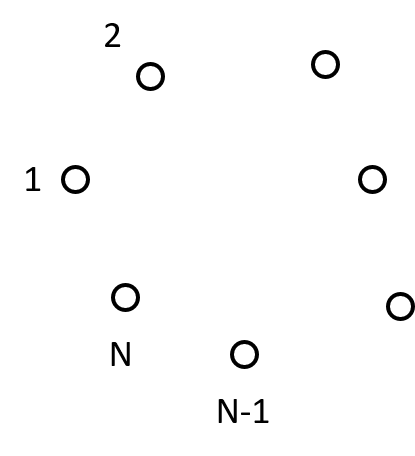
Public Key Families
- RSA – based on properties of large prime numbers
- Elliptic Curve – based on the “algebraic structure of elliptic curves over finite fields”, caution see SafeCurves
- ElGamal – based on difficulty of computing discrete logarithms.
Python Hands On Pubic Key Encryption
RSA Algorithm Imports
Some Imports
from cryptography.hazmat.primitives.asymmetric import rsa
from cryptography.hazmat.primitives import serialization
from cryptography.hazmat.primitives.asymmetric import padding
from cryptography.hazmat.primitives import hashesAlice’s Key Generation
See Python Cryptography RSA for recommended parameters
alice_private_key_rsa = rsa.generate_private_key(public_exponent=65537, key_size=2048)
alice_public_key_rsa = alice_private_key_rsa.public_key()Bob’s Key Generation
See Python Cryptography RSA for recommended parameters
bob_private_key_rsa = rsa.generate_private_key(public_exponent=65537, key_size=2048)
bob_public_key_rsa = bob_private_key_rsa.public_key()Set Padding Algorithm
See Python Cryptography RSA for recommended approach
myPad = padding.OAEP(mgf=padding.MGF1(algorithm=hashes.SHA256()),
algorithm=hashes.SHA256(), label=None)Alice Sends Message to Bob
Alice uses Bob’s public key to encrypt
message = b"Hi Bob, Alice here. I got your public key from trusted source. Just testing!"
bob_ciphertext = bob_public_key_rsa.encrypt(message, myPad)Looking at the Ciphertext
def bytes2ascii(bs):
# Printable ASCII is 32-126
outstring = ""
for b in bs:
if b >= 32 and b <= 126:
outstring += chr(b)
else:
outstring += "X"
return outstringCiphertext for Bob
print(bytes2ascii(bob_ciphertext))
# XX%XX$XXl?+^XRVk9`aX?tXXXwWXIXX-XXyXX*XXXXXXX#M?XXXXXXXXXXXxX'XX)XZ&XXX)XWX2X|XeeXXXrXXX"XXXXYXX}wXX>XJXX(<XXXXX$XXvXXX(XXXX,XXXXGXXt7&X$!XdXXX XXXX@XX.XX ZoXlX8X3XfXX:X<XTXXXXGXwXcXbXX?XQ\XWXXoXDXXXXgXXXDXXXYXXZXHXXXXX$X3XXXXXilXX0IX\XXXXgXxXXOXXXXXX%@amXBob Deciphers the Message
Bob uses his private key to decrypt
plaintext = bob_private_key_rsa.decrypt(bob_ciphertext, myPad)
print(plaintext)Key Exchange
Performance of Public Key Encryption
Nothing is Perfect
- Public Key based Encryption is much slower than similarly secure symmetric algorithms
- Hence public key algorithms are not directly used for bulk encryption
- Instead they are used in key exchange, signing, and verification
Diffie-Hellman Key Exchange
Using public and private information securely come up with a common secret key for symmetric key cryptography algorithms such as AES. The algorithm takes advantage of the difficulty in computing discrete logarithms.
Diffie-Hellman Diagram
From Diffie-Hellman Key Exchange
Python Hands On Key Exchange
- Diffie-Hellman
- Elliptic Curve Key Exchange algorithm DH generalized to Elliptic Curves
- X25519 key exchange, X448 key exchange: two specific elliptic curve DH key exchange algorithms.
Generation of Ed25519 Pairs
from cryptography.hazmat.primitives.asymmetric.x25519 import X25519PrivateKeyalice_private_key = X25519PrivateKey.generate()
alice_public_key = alice_private_key.public_key()bob_private_key = X25519PrivateKey.generate()
bob_public_key = bob_private_key.public_key()Alice Symmetric Key Generation
# Alice creates a symmetric key with her private key and Bob's public key
shared_key_alice = alice_private_key.exchange(bob_public_key)
print(shared_key_alice)Bob Symmetric Key Generation
# Bob creates a symmetric key with her private key and Alice's public key
shared_key_bob = bob_private_key.exchange(alice_public_key)
print(shared_key_bob)shared_key_alice == shared_key_bobMan-in-the-middle (MITM) Attack
From NCyTE Applied Cryptography

Missing Pieces
- Authenticity how do we know who really sent the message?
- Integrity how do we know that the message hasn’t been modified?
Public Key Cryptography in the Real World Part I
What does TLS 1.3 Support?
From RFC8446
/* RSASSA-PKCS1-v1_5 algorithms */
rsa_pkcs1_sha256(0x0401),
rsa_pkcs1_sha384(0x0501),
rsa_pkcs1_sha512(0x0601),
/* ECDSA algorithms */
ecdsa_secp256r1_sha256(0x0403),
ecdsa_secp384r1_sha384(0x0503),
ecdsa_secp521r1_sha512(0x0603),
/* RSASSA-PSS algorithms with public key OID rsaEncryption */
rsa_pss_rsae_sha256(0x0804),
rsa_pss_rsae_sha384(0x0805),
rsa_pss_rsae_sha512(0x0806),
/* EdDSA algorithms */
ed25519(0x0807),
ed448(0x0808),
/* RSASSA-PSS algorithms with public key OID RSASSA-PSS */
rsa_pss_pss_sha256(0x0809),
rsa_pss_pss_sha384(0x080a),
rsa_pss_pss_sha512(0x080b),SSH with No Password
- How can we log into a remote server without always typing passwords?
- Use public key cryptography!
- Really? Yup. How do I do that?
What does SSH Support
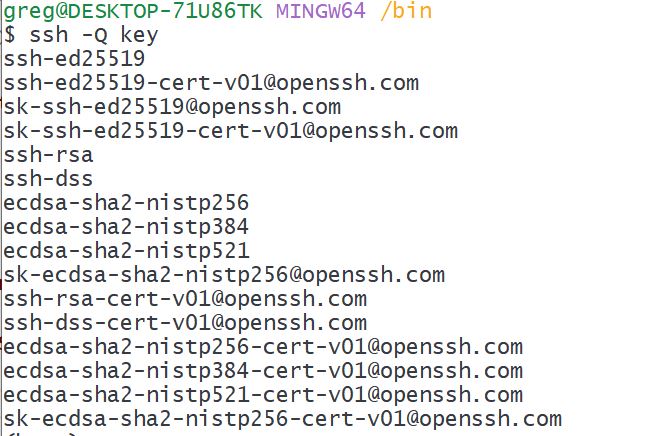
SSH References/Sites
- OpenSSH – Open source SSH code
- SSH.com information – Lot’s of helpful info
- NIST:Security of Interactive and Automated Access Management Using Secure Shell (SSH)
SSH Key Generation I
- Key options (-t): dsa, ecdsa, ecdsa-sk, ed25519, ed25519-sk, rsa
- Out to file: -f filename
- Usage example:
ssh-keygen -f keyFile - Usage example:
ssh-keygen -t ed25519 -f keyFile2
SSH Key Generation II
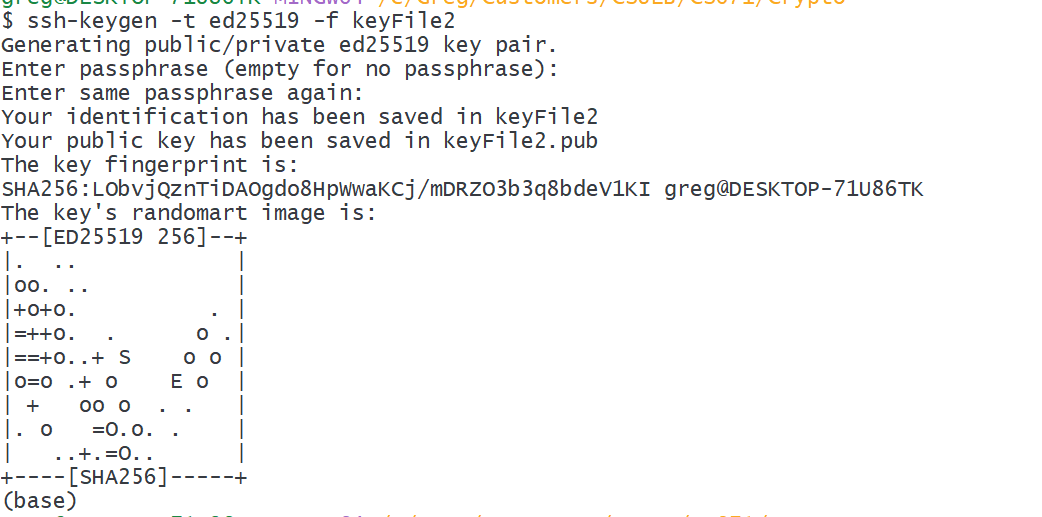
ssh-ed25519 AAAAC3NzaC1lZDI1NTE5AAAAIA5E8II0QJ/2Pd9Wjky8DMG+Xf9AQH61lITQkwLvBS1t greg@DESKTOP-71U86TKServer SSH Files
From sshd the server can have an “authorized key file”
- Default
~/.ssh/authorized_keysand~/.ssh/authorized_keys2 - Each line of the file contains one key (empty lines and lines starting with a ‘#’ are ignored as comments).
- Public keys consist of the following space-separated fields: options, keytype, base64-encoded key, comment. The options field is optional.
Example authorized_keys file
ssh-rsa AAAAB3NzaC1yc2EAAAADAQABAAABAQC5X6gfWaQnc1PRKYC3t3U7dCEkN5wE+1HqnH6OwTtH0YMcvc3liILwp0qoao52NV1e3zRQiTeIWXa278UdSEiDmn9+VtFcZRNJYYlop5CuGOIvDt30vRrxeMNLI2Cg+zvcNOFaLxpnmJyajklScgnJwJj3qN6fCj6Wn6I+H8VYyBzRguaT3We0XSKZ5PzsW7tWRuFut/cBpMcbUWbgtBZvIGoU7LXnsNvDE+DLqAnEjeLJdBKRvjiLLHKcZVVS2j2Ua1U1mVFtNC0d2TO03LGqB4CNQhJ91y1n2TN8FS7764VbSjK1TFKNUJUN/1a+yU4BBNZWtHy8rxVw/Xx60VJJ gregb@DESKTOP-NOE6DKPAdd your Key to the Server
Manually add your public key that you generated on your machine to the
authorized_keysfile on the server.Use the ssh-copy-id command to help you do this without the manual file editing.
Example use:
ssh-copy-id -i keyFile2 greg@192.168.1.220